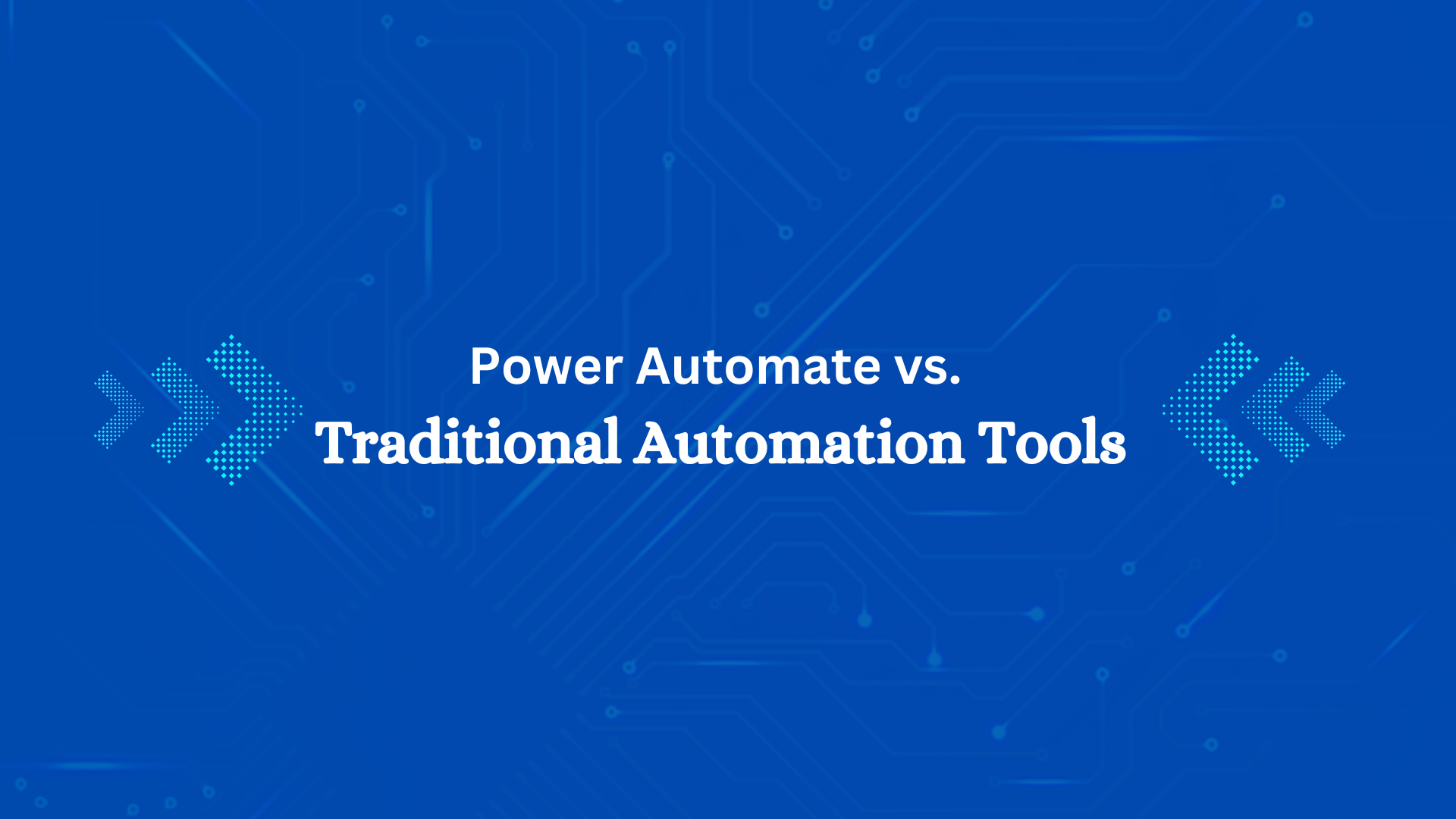Automation tools: Power Automate vs. Traditional tools
Automation has become a cornerstone of modern business processes, especially in industries like manufacturing, where efficiency, cost reduction, and adaptability are critical. The debate between using modern platforms like Microsoft Power Automate versus traditional automation tools often boils down to factors like ease of use, scalability, and cost. Let’s dive into these tools and explore how they impact the manufacturing sector.
Understanding Power Automate and Traditional Automation Tools:
Power Automate :
Power Automate, part of Microsoft’s Power Platform, is a low-code/no-code tool designed to automate workflows across applications and services. It connects with hundreds of applications, offering seamless integrations, cloud-based scalability, and AI-powered capabilities.
Traditional Automation Tools:
Traditional automation tools are generally industry-specific software or hardware-driven solutions. They often involve significant upfront investments in infrastructure, specialized coding skills, and maintenance requirements.
Key Comparisons:
- Ease of Use
- Power Automate: Designed for citizen developers, Power Automate enables users to create workflows with a drag-and-drop interface. Pre-built templates simplify common automation tasks.
- Traditional Tools: Typically require specialized IT teams and significant coding expertise, leading to higher costs and longer deployment times.
- Scalability and Flexibility
- Power Automate: Offers flexibility with cloud-based workflows that scale as your business grows. It supports hybrid environments, connecting on-premises systems with cloud applications.
- Traditional Tools: Scaling often involves costly upgrades to hardware and software, and flexibility may be limited to specific systems.
- Cost
- Power Automate: Operates on a subscription model with predictable costs. Its low-code approach reduces dependency on expensive IT resources.
- Traditional Tools: High upfront costs for software licenses and hardware, coupled with ongoing maintenance expenses.
- AI and Analytics
- Power Automate: Integrates AI models and Power BI for advanced analytics, enabling predictive maintenance and data-driven decision-making.
- Traditional Tools: Often lack built-in AI or require third-party integrations for analytics.
- Integration Capabilities
- Power Automate: Seamlessly integrates with Microsoft 365, Dynamics 365, and hundreds of third-party apps, making it highly versatile.
- Traditional Tools: Limited to specific systems, requiring custom development for broader integrations.
The Manufacturing Advantage: How Power Automate Stands Out:
- Reducing Costs
- Automated workflows minimize manual intervention, reducing errors and labor costs.
- Predictive analytics through AI-powered workflows enable better resource planning, avoiding downtime and overproduction.
- Improving Work Efficiency
- Real-time data synchronization across production, inventory, and supply chain systems ensures streamlined operations.
- Example: Automating the monitoring of machine performance using Power Automate and IoT devices helps identify issues before they escalate.
- Enhancing Agility
- Power Automates ability to quickly adapt workflows to changing business needs provides a competitive edge in the fast-paced manufacturing sector.
- Example: During a supply chain disruption, Power Automate can reconfigure workflows to source alternative suppliers seamlessly.
- Enabling Workforce Empowerment
- With user-friendly tools, frontline workers and managers can automate repetitive tasks without IT dependency.
- Example: Automating reporting tasks frees up employees to focus on higher-value activities like innovation and process optimization.
Real-World Impact: A Case in Manufacturing
Challenge: A mid-sized manufacturing company struggled with production delays due to manual coordination between departments.
Solution: Implemented Power Automate to integrate ERP, CRM, and inventory systems. Automated alerts for low inventory levels triggered purchase orders, reducing delays by 30%.
Result: Saved ₹4,00,000 to ₹6,00,000 annually and improved on-time delivery rates by 25%.
Conclusion:
For businesses in the manufacturing industry, Power Automate offers a cost-effective, scalable, and user-friendly alternative to traditional automation tools. Its ability to integrate AI and analytics, reduce costs, and enhance efficiency makes it an ideal choice for companies aiming to stay competitive in Industry 4.0.
Which automation tool is right for your business? If agility, scalability, and cost savings are priorities, Power Automate should be your go-to solution.