
With the ever-changing business landscape and the evolving needs of companies, processes get increasingly complex. Particularly for manufacturing companies to stay atop the competition, digital automation has become more of a necessity than a nice-to-have feature.
Today, more manufacturing companies are directing their focus to adapting digital technologies that can save time to focus on innovation and eliminate human errors – two crucial factors for success in this tech-driven era.
By using Microsoft Power Automate for process automation, companies can save time and costs by replacing manual and repetitive tasks with AI-powered processes.
What is Power Automate
Power Automate is a recently launched service in the gamut of Microsoft Power Platform. It is one of the low-code tools from Microsoft that works with an API (Application Programming Interface) approach to exchange data and interact with various software by integrating AI models into workflows.
Akin to Power BI for Analytics and PowerApps for app development, Power Automate for process automation is a dynamic tool that can transform operational workflows and help to achieve desired goals with increased speed, efficiency and accuracy.
Moreover, it can also break down complex projects into more manageable and automated steps, thus simplifying the overall business process.
While some companies still rely on manual processes for their functions, it can slow down the productivity and increase confusion. With Power Automate, companies can speed up synchronizing their data, getting management approvals, sending emails, or tracking project milestones.
Evidently, the benefits of implementing this system are absolutely worth the initial learning curve of this user-friendly tool. The best part is it comes complimentary with Microsoft 365 Suite which is already used by most companies today.
Power Automate can seamlessly perform a range of tasks – from a complex task like project management – to a much simpler task – such as extracting data from a document!
Use-Case examples of Power Automate in process automation
There are numerous use cases where Power Automate can significantly expedite the operational processes, some of which are:
Automated Purchase Order / Invoice approvals from management: When a request for a new purchase order/invoice arises, Power Automate can filter the POs/ Invoices based on pre-defined criteria (e.g. order value, product category) and send the approval request to relevant management teams.
Tender management: When qualified vendors send tenders for new equipment, Power Automate can trigger automated emails to vendors. It can collect and centralize their responses in one platform (e.g. Microsoft SharePoint). The system can notify relevant teams for review and decisions and even route the highest tender for approval.
Tax reconciliation: With Power Automate, finance and tax teams can export trial balance data from ERP software, reconcile inter-company transactions, and calculate the individual tax filing status of each legal entity.
Quality Control Issue Notifications: In case of a manufacturing defect, Power Automate can notify relevant teams via automated message or notification so that they can take prompt corrective action.
Shift handover between employees: When a production shift is over, Power Automate can gather data on key production metrics -including output, quality checks, downtime etc.), keeping the next shift personnel informed and enabling smooth handover.
Communication with suppliers: Manufacturers can use Power Automate to trigger notifications when stock reaches a minimum level to prompt suppliers to replenish stocks.
Let’s understand how Power Automate works in detail with one specific use-case scenario.
Use-case scenario:
Automate data extraction from a PO (Purchase Order) in a PDF format and data validation.
Imagine you are a Supplier for a manufacturing company. Every day, you receive numerous POs from your client in the form of a PDF document.
Your company keeps internal records of the purchase orders and invoices in Excel spreadsheets.
You need to compare and validate the information from PDF POs from those in Excel, but the process is time-consuming and is highly prone to errors from human oversight.
With Power Automate, you can effortlessly automate this process by creating a workflow, adding actions to the flow and letting it run.

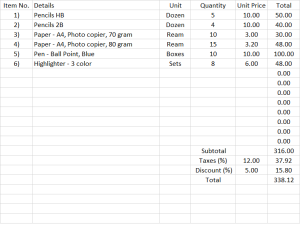
Let us see how:
Both the Desktop and cloud versions let you create a workflow that consists of a set of actions you instruct Power Automate to perform. In this case, the series of actions on the Desktop version would look like this:
- Click on New Flow
- Name your Flow
- Click on Create – You can schedule your flow at a specific time of the day.
- Select actions for your flow from the list of actions- For example
- Select Extract data from file under the PDF drop-down.
- Read data from Excel under the Excel drop-down.
- Add your variables to compare in both documents.
- Set conditions or loops to match the data from PDF to Excel
- Update the fields in Excel (Price, Quantity, etc.) if there are any discrepancies.
- Drag and drop every action to the central pane in the same sequence as you select them.
- Run the process flow.
- Next, you can automate sending Email or message notifications to update all teams or stakeholders so they can take swift action.
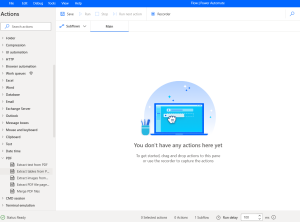
By following these simple steps and scheduling the flow, Power Automate can perform data extraction and validation at a much faster rate and refined accuracy instead of relying on onerous manual data entry and verification.
With the cloud version of Power Automate, you can select and run various advanced flows with AI. It can connect with any data source, including Microsoft SharePoint, Azure, SAP Automation, Amazon Web Services or other database.
What are the benefits of using Power Automate?
Power Automate can simplify a range of operational tasks in a company, which can be mundane and time-consuming – sometimes with lower results if performed manually.
Here are some of the ways this Microsoft tool can give companies an edge over manual tasks:
Data-driven decisions – With automated processes, users no longer need to rely on guesswork to make important decisions as data is processed much more efficiently.
Improved workforce productivity – It can keep track of project milestones and progress and automate tasks like recording meetings and setting up calendars.
Simplified process – Employees no longer must go through long processes to get approvals for projects or data processing tasks.
Increased job satisfaction of employees – with more time saved from manual tasks to focus on more advanced and mentally stimulating tasks
Seamless Integration with other apps – One of the striking features of Power Automate is its ability to connect with a wide range of software. Be it Power BI from Microsoft for automating dashboards, Microsoft Office for documents, or even third-party connectors like OneDrive, MailChimp, or Asana – Power Automate can integrate with a multitude of apps for increased usability.
User-friendly interface – With its low-code system, users do not need extensive technical know-how to create and run workflows.
Scalability of projects – Power Automate can manage a large number of tasks, hence making it a powerful tool to manage complex projects.
Conclusion
Power Automate from Microsoft has emerged as a remarkably effective tool that manufacturing companies can employ to automate their processes – for simple and complex tasks.
With its low-code approach and connectivity to a wider range of software and databases, it is an effective and user-friendly service that can save time and costs. Further, it can also improve business processes, productivity and scalability by managing complex projects, streamlining approvals and automating reports on other Microsoft Power Platforms.
Organizations can reap the benefits of Power Automate at no additional cost – it comes free with Microsoft 365! Additionally, this low-code system can also save development time and costs for companies.
With its manifold benefits, Power Automate has made digital transformation in manufacturing companies much less daunting, and a step ahead with unparalleled efficiency.
If you have any questions or want to explore more about Microsoft Power Platform services, don’t hesitate to contact us – we’re happy to help!







No comment yet, add your voice below!